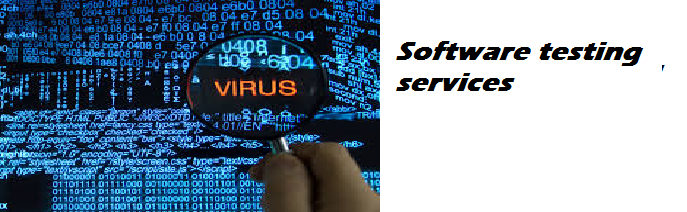When new sites are created, Set IIS 7 to run the .NET version to 2.0 (not 1.1) Deploy code to IIS (Deploying ASP.NET 2.0 Applications in IIS 7.0)
posted by codeexpe
on Wed, 01/15/2014 - 23:38
When you are trying to open an existing project on a server
You will get an error to reload the web project with a path of local host, All other projects will be opened, but web project will not be opened
Open IIS7 manager, run following commands
Run inetmgr.exe
If there is no option in windows Vista , open Control Panel\All Control Panel Items\Programs and Features click on
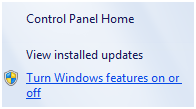
Click on Required option for IIS in the following window
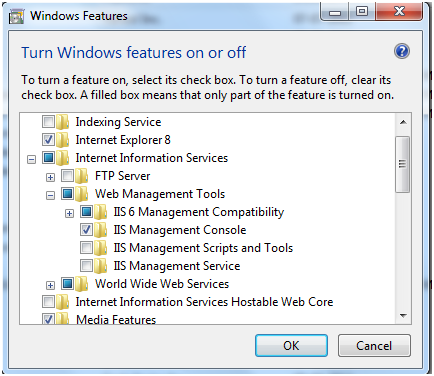
Now run Inetmgr.exe
Add this project as a new site in the IIS7 Reload that project again in VS
- codeexpe's blog
- Log in or register to post comments